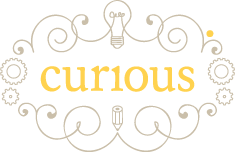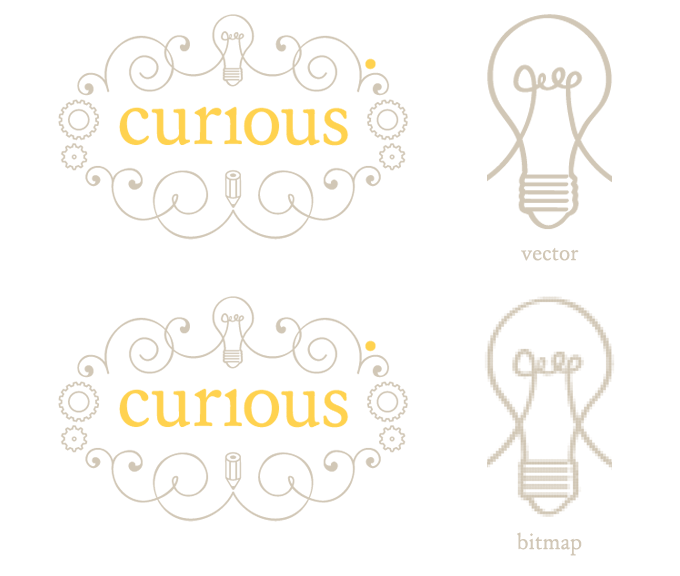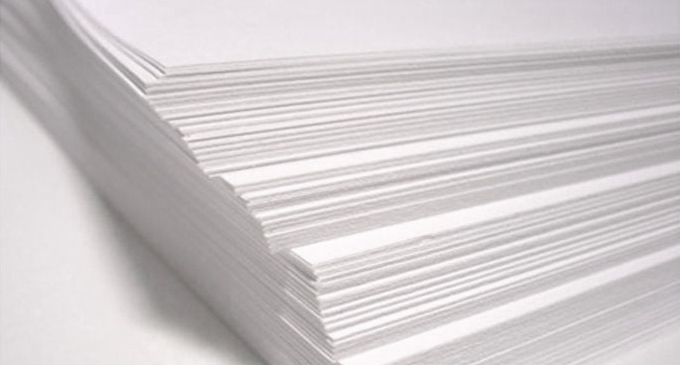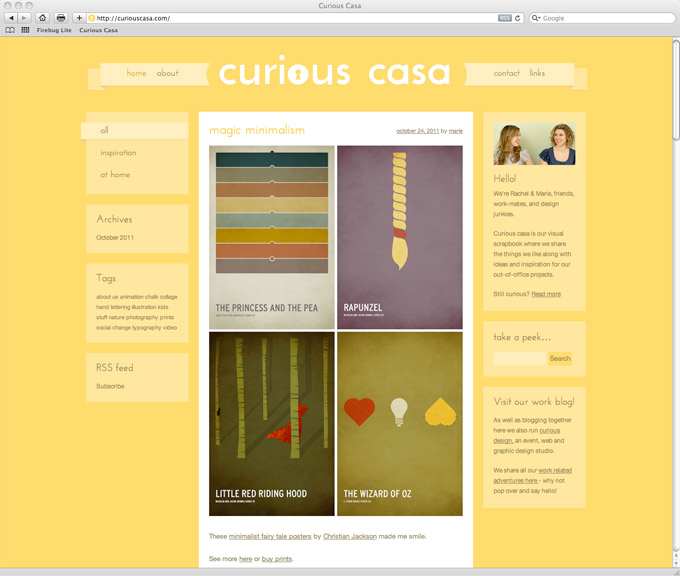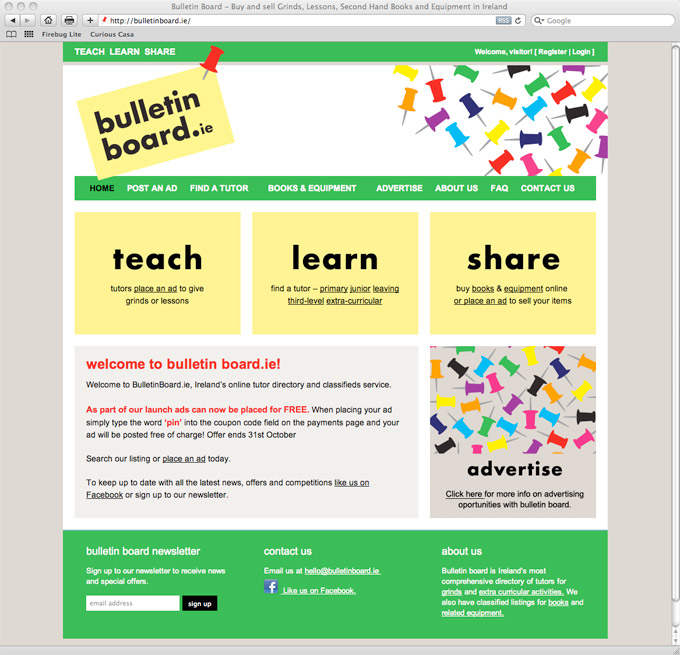Here at curious we build many different types of websites, from wedding blogs and classified sites to company websites, and everything in between, but one thing that most of them have in common is the Content Management System that they are built in: WordPress.

A Content management system is software which allows you to easily add and make changes to the content on your website. (For more details see our CMS post)
We are not the only WordPress fans - WordPress is currently the most popular CMS in use on the Internet. But what makes it so popular?
WordPress is Open Source
Unlike some other CMSs, WordPress is free to use. When budgets are tight this is a big advantage!
WordPress Plugins
One of our favourite things about WordPress is the huge range of plugins available. A plugin is a small program that can add extra features to WordPress. There are plugins for everything from fancy galleries and slideshows to facebook integration. We have a library of trusted plugins that we return to again and again to add extra functionality to our websites.
WordPress is Search Engine Friendly
Google rankings are very important – a beautiful website is useless if no-one can find it. WordPress is built to be easy for search engines to find and we can customize it for you to improve your results even further.
Built-in Blogging
A blog is a fantastic way to engage with your customers or clients and keep them up to date with all of your news.
WordPress was originally developed as blogging software and it has excellent built-in blogging tools. Uploading images, saving drafts, managing comments, blocking spam, and tagging and categorising posts are all simple tasks in WordPress.
WordPress is Easy to Use and Update
The most important feature of WordPress for us is how easy our clients find it to use. Writing and updating content and adding images video or audio are all simple tasks.
Got questions about WordPress? Get in touch –we’d love to help!