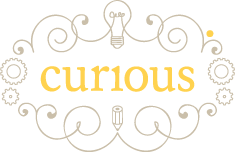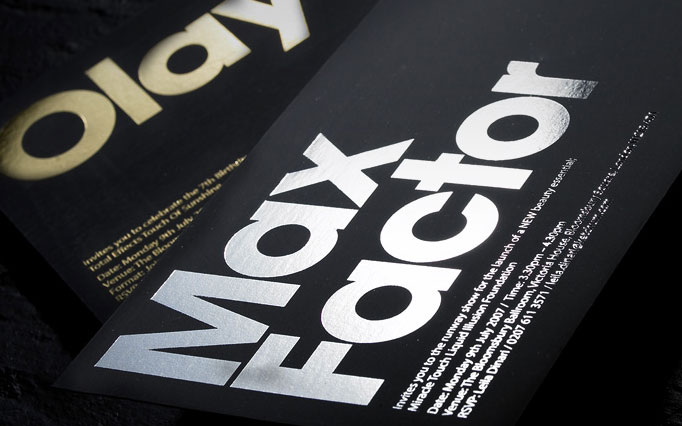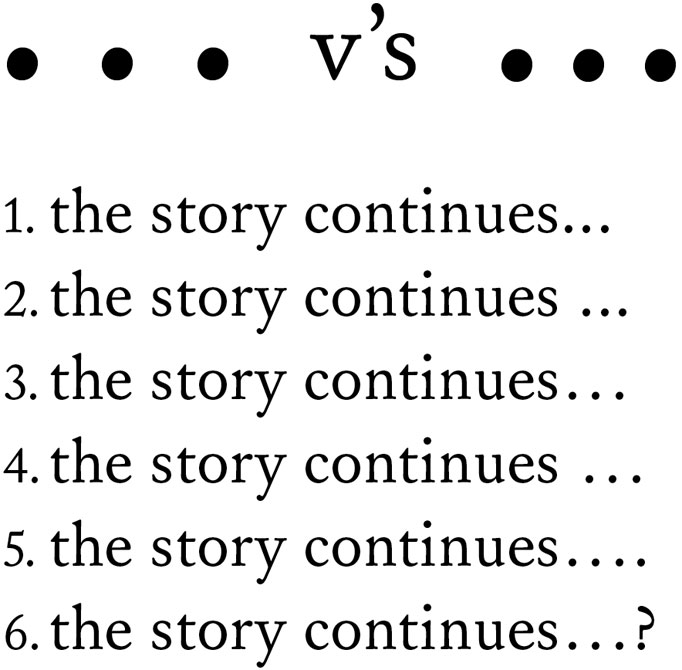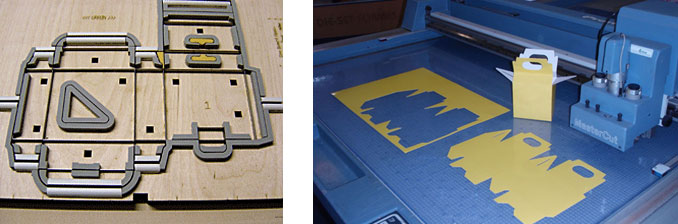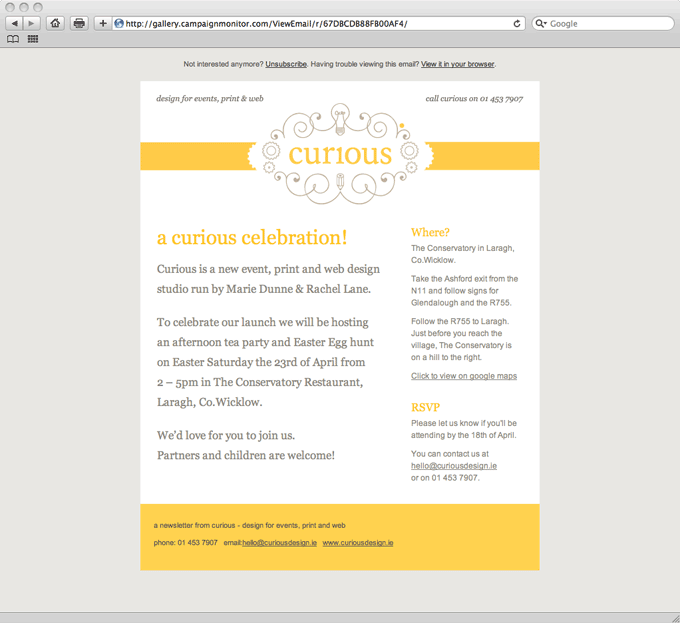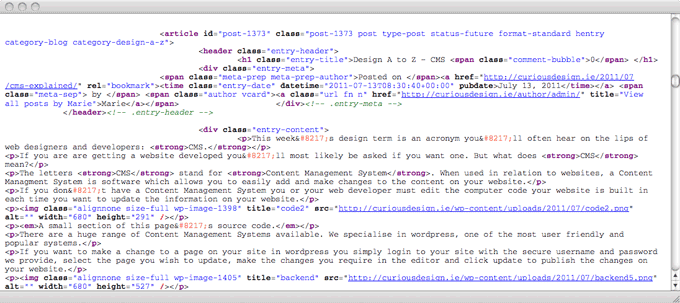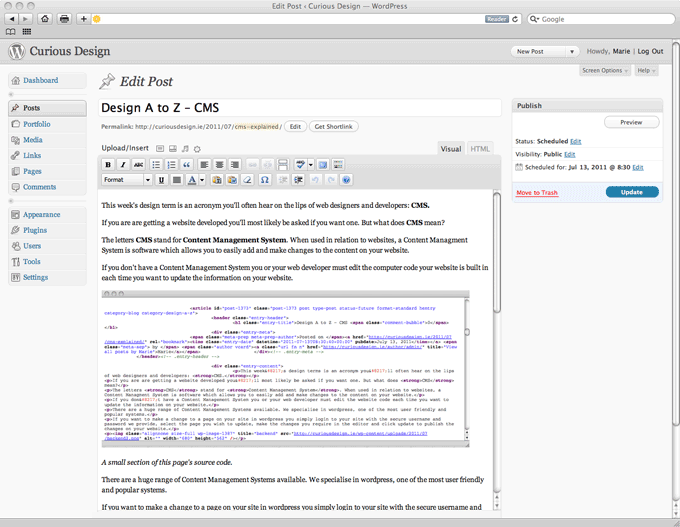Organisation and structure, do these two words make you smile or cringe? Well like them or not, they are both very important in everyday life and also in the design world.
The best way to organise anything is to plan, and to visually map out the best way of tackling the task at hand. Whether that means structuring your working day into little segments or pockets of time, or drawing up the blueprints for a building. Most projects or tasks benefit from a little forward planning. If you fail to plan, you plan to fail*
A grid is a tool used by graphic designers to structure the information that they need to communicate. It is our job to take information (text and images) and translate it into an easy to understand yet visually interesting end product. The finished product might be a website, a book, a magazine, a poster…
Grids help us to decide where to place elements within our designs. Rather than randomly placing images or text on a page, we design a grid and use it to guide our design decisions. A grid acts like the foundations of a building and the building blocks are the information. Although we use grids to help us to decide where to position information, we are not strictly bound to the grid that we design. Grids are very flexible and provide endless layout possibilities!
To help understand how grids feature in everyday life, take a look at a newspaper. Most newspapers are designed using a strong vertical column grid. These grids consist of a margin and a number of columns with a small space between (this space is known as the gutter). This grid structure is so important to newspaper design that phrases such as “writing a column” have become everyday.

Front page from an edition of The Irish Times.
Grids not only help when we are designing for print, they are very important when creating designs for the web. The most important features of a good website are ease of navigation and clear layout. Both of these are greatly aided by the use of a well designed grid. Our very own website was designed using a grid, we design grids for all of our projects print and web alike.
Sometimes grids are very obvious, like in newspaper design and other times they are trickier to spot. Can you make out the grid that we used to design our website?
*Quote from unknown source, repeated to me by my husband