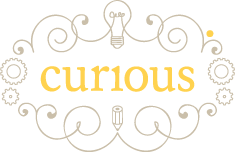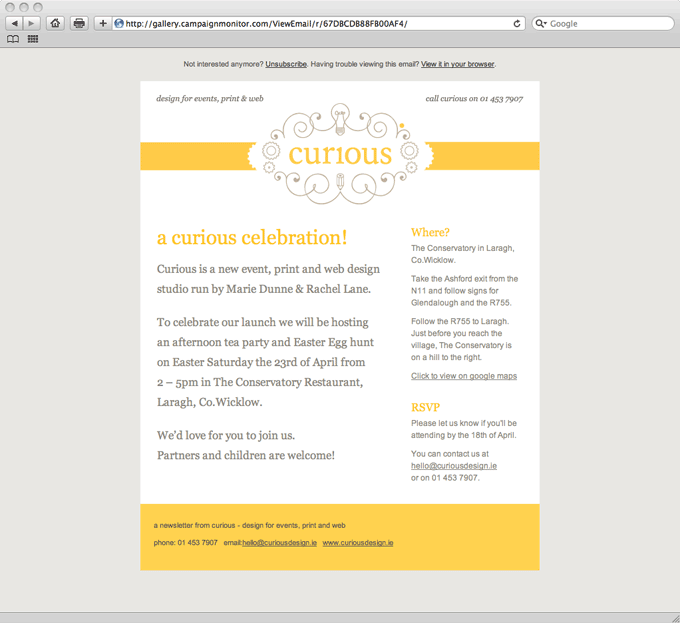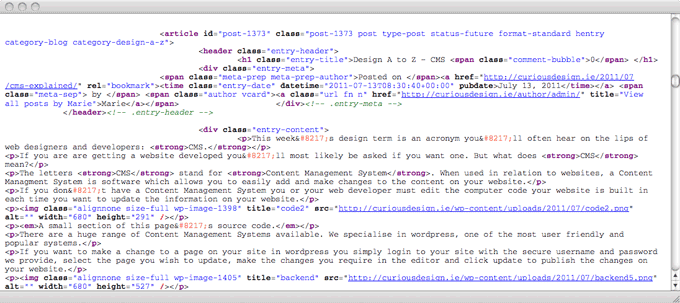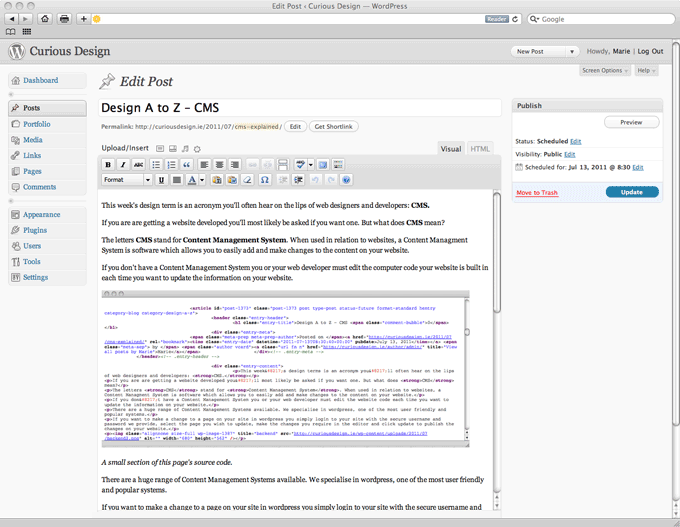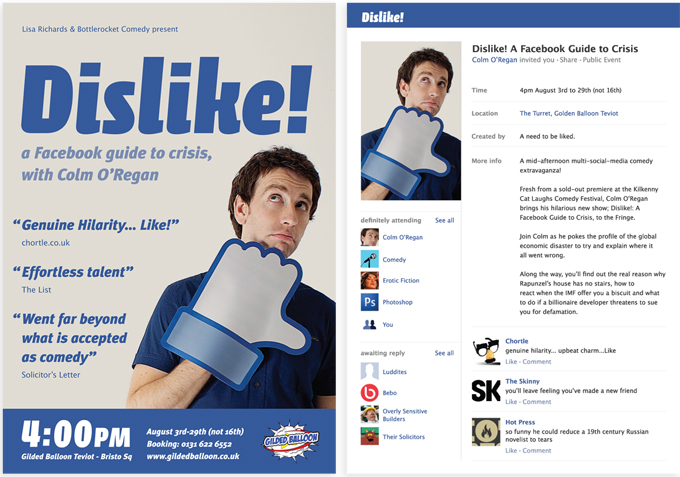This week we’ll be looking at navigation, but put away your compass and sat nav, this navigation is online!
When used in relation to websites, the term navigation refers to the menus and links which allow users to move from page to page within the website. Designing a well-structured and user-friendly navigation system is one of the most important stages in the development of a website.
Visitors have come to your site for two main reasons:
1. To find some information – e.g. your phone number, address, opening hours
2. To perform a task – e.g. buy a product, check the status of their order, post a message or contact you.
If your visitor cannot find the part of your site that contains the information they need or the tool to perform the required task, they will become frustrated and may leave very quickly.
This is why having clear, consistent and well-structured navigation is essential. There is no point in having a beautifully designed site with fantastic content if the visitor cannot use it or find the content they are looking for.
In order to be easy to find and use, all navigation links should be clearly labelled. Using an image without text or an obscure/quirky phrase as a link will just confuse and frustrate your users.
There are three main types of navigation.
Primary Navigation
The most important links - e.g. Home, About, Contact etc. should appear in the same place on every page of your site. This is called “primary”, “top-level” or “global” navigation. These links are always visible to your visitors whether they are on your home page, a product page or reading your Terms and Conditions.
On this site, our primary navigation is in the yellow bar at the top of each page. Primary navigation also often appears in the top left of websites.
Secondary Navigation
Secondary navigation refers to menus that do not appear on every page of your site – e.g. a list of product categories in the sidebar of the shop section.
It is important that these are organised logically so that users can easily find the content they are looking for.
A good rule of thumb is that it shouldn’t take more than three clicks to find any piece of information on your site.
Footer Navigation
Extra links to help users move around a website are also often found at the bottom section of a website (the footer). Footer navigation usually repeats some of the primary navigation links as well as containing links to pages such as the Terms and Conditions and Privacy Policy.
Got a question about navigation? Contact us or leave a comment – we’d love to help.