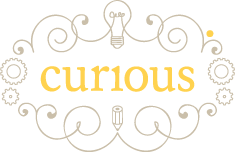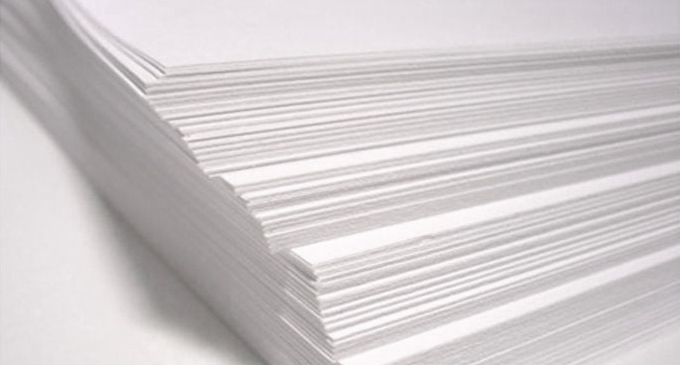With the weather outside at the moment, you certainly wouldn’t want to be uncoated. If you went out without a coat you would be drenched and very very cold! Just to clarify, for today’s post we will be looking at paper rather than fashion.
The two main categories that paper and board are available in are coated and uncoated stocks. We usually use the word paper to describe lighter weights of stock and board for heavier weights. Paper and board come in lots of different weights and thicknesses from very light and thin to very heavy and thick.
When paper is being manufactured it is either left in it’s natural state or it has a fine coating applied to it. As you can guess, if it is left without any coating it is called uncoated and if a thin coating is applied to it, it becomes coated – as simple as that!
Uncoated paper is used everyday for general office printing, newspaper and book printing. Uncoated papers are better for writing on and reading from. They have a matt finish and are available with lots of different textures. Heavier weights of uncoated papers are also available for use on business cards etc. Uncoated papers are more porous than coated papers, this means that ink tends to seep into the fibres of the paper. Colours will appear differently when printed on uncoated versus coated papers. Most recycled paper is uncoated.
Coating is a process by which paper or board is treated with an agent that coats the surface. This coating gives a smooth surface that colours tend to sit on when printed. Colours can appear more vibrant when printed onto coated paper. Coated papers are available in a gloss, silk (satin) or matt finish. Most flyers, magazines, posters and food packaging are printed on coated papers.
Pick up the nearest piece of paper to you and have a good feel of it, is it smooth or does it have a slight texture? Hold it up to the light and see if it has a shine or is it matt? Which do you prefer? We use both types for different projects here at curious. Our own business cards and stationery are printed on uncoated paper and board.
If you need any advice on the best type of paper to use in a printing project let us know!