I know it’s only November so you are probably wondering why on earth I am bringing up the subject of resolutions before Christmas has even arrived. I’m not talking about the empty promises we make on New Year’s Day. Nope I’m talking image resolution.
In this instance, the word resolution describes the quality of an image. The higher the resolution, the better the quality of the image.
Digital images (photographs etc.) are made up of tiny coloured squares. These squares are called Pixels. Pixel is short for picture element. If you zoom right into any digital photo you will eventually see the individual square pixels that make up the photo. The more pixels there are in a photo, the better the quality and the higher the resolution.

This is a close up of a low resolution image of our logo. Notice the squares - these are pixels.
In order to describe the quality of an image, we use two abbreviations - PPI (pixels per inch) and DPI (dots per inch). You have probably heard of DPI before, but perhaps not PPI. DPI is often used to describe PPI and vica versa. In printing, resolution is measured in DPI, this is because printers use dots of colour. For on-screen images, resolution is measured in PPI.
When an image has a high resolution, the pixels are small so more of them can be packed together creating more detail. Smaller pixels produce a smooth, high quality print. Because there are a high number of pixels the image file size is also large.
Low-resolution images have less pixels, these pixels are bigger and hold less detailed information. Low resolution images have a smaller file size.
Resolution becomes very important when dealing with print. In order to print clear and high quality images, they must be a minimum of 300 DPI. If your image resolution is less than this the quality will suffer and your image will look blurry or pixelated, like the image above.
If you need any help with sizing images for print or web, let us know!
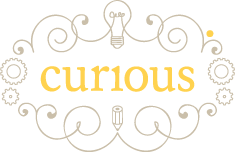
I am confused,”When an image has a high resolution, the pixels are small so more of them can be packed together creating more detail. Smaller pixels produce a smooth, high quality print. Because there are a high number of pixels the image file size is also large.
Low-resolution images have less pixels, these pixels are bigger and hold less detailed information. Low resolution images have a smaller file size.”
Hey Rachel, thanks for this nice article.recently i comment this article where i said i am confused,”When an image has a high resolution, the pixels are small so more of them can be packed together creating more detail. Smaller pixels produce a smooth, high quality print. Because there are a high number of pixels the image file size is also large.”
now i agree to your observation.
Hi Rafiqul, thanks for your comments, I’m glad that has been “resolved” for you!
[…] be wide and short while a sidebar ad might be tall and thin. We’ve talked about importance of image size and image file formats in previous blogs […]