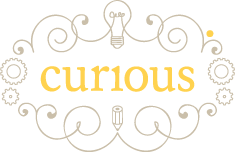A few weeks ago we blogged about different file formats and how to reduce the size of your files while maintaining image quality. This week we are looking at the actual units which measure file size - Kilobytes, Megabytes, Gigabytes etc.
A bit is the smallest amount of data that can be processed by a computer, it can only have a value of 0 or 1.
We rarely work with information that is so small it can be saved in bits. Bits are usually assembled in groups of 8 to form a byte. A byte is only large enough to store one letter or character. The word “curious” has 7 letters and so would take 7 bytes to store.
A kilobyte (KB) is 1,024 bytes, instead of 1,000 bytes as you would expect. This is because computers use the binary system rather than the decimal system with which most of us are more familiar.
1 Kilobyte (KB) is 1024 Bytes
1 Megabyte (MB) is 1024 Kilobytes
1 Gigabyte (GB) is 1024 Megabytes
1 Terabyte (TB) is 1024 Gigabytes
1 Petabyte (PB) is 1024 Terabytes
1 Extabyte (EB) is 1024 Petabytes
It has been said that 5 extabytes could store all the words ever spoken by human beings!
Confusingly, many hard drive manufacturers use the decimal number system to define amounts of storage space. In other words, 1 MB is defined as one million bytes, 1 GB is defined as one billion bytes, etc.
However, as your computer uses a binary system you may see a difference between your hard drive’s stated capacity and the capacity your computer recognises.
For example, a hard drive that is said to contain 10 GB of storage space can store 10,000,000,000 bytes. However, on your computer you need 10,737,418,240 bytes to reach 10GB. As a result, instead of recognising 10 GB, your computer will only show that there are 9.31 GB available. This is not due to a fault in the hard drive, it is simply the result of the two different systems of measurement.
Got questions on file size? Get in touch - we’d love to help!